Uptime Monitoring
Uptime Monitoring is a critical feature of PingWeb that ensures your website remains operational and accessible to users at all times. By continuously checking your website's status, uptime monitoring helps you detect and respond to any downtime or performance issues promptly.
How Uptime Monitoring Works
Uptime monitoring works by sending automated requests to your website at regular intervals from multiple locations worldwide. These requests simulate user interactions and assess various performance metrics, such as:
- Server Response Time: The time it takes for your server to respond to a request.
- Page Load Speed: The time it takes for your website's pages to load.
- Overall Availability: Whether your website is up and running or experiencing downtime.
By conducting these checks at one-minute intervals, our monitoring system provides real-time insights into your website's operational status. If any issues are detected, such as your website being down or experiencing slow performance, immediate alerts are triggered.
Setting Up Uptime Monitoring
-
Log In to Your Dashboard:
- After logging in to PingWeb, navigate to the "Monitors" section in the left-hand menu.
-
Add a New Monitor:
- Click on "Add New" and select "Uptime monitoring" from the list of monitor types.
-
Configure Monitor Settings:
- Enter your website's URL.
- Choose the protocol (HTTP or HTTPS).
-
Save and Activate:
- Once you have configured the settings, save the monitor. PingWeb will start monitoring your website's uptime immediately.
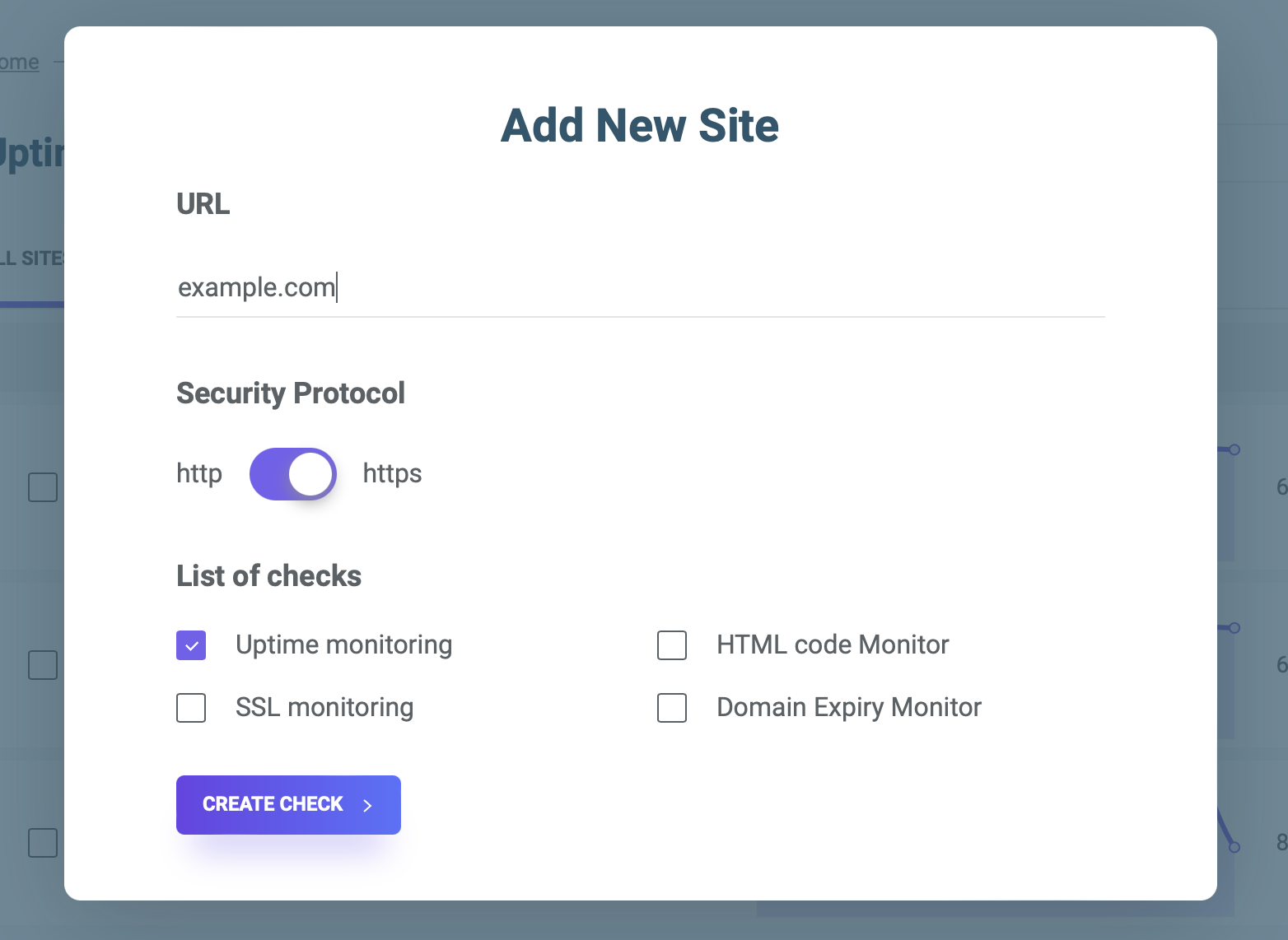
Setting Up Alerts
-
Navigate to Alerts Section:
- Go to the "Alerts" section in the left-hand menu.
-
Add Alert Preferences:
- Choose how you want to be notified in case of downtime or performance issues. Options include SMS, email, WhatsApp, and Slack.
- Customize alert preferences to ensure timely notifications.
Real-Time Alerts
When PingWeb detects an issue with your website, it triggers an alert to notify you. These alerts include detailed information about the nature of the issue, the time of occurrence, and the affected components of your website. By receiving these alerts promptly, you can quickly diagnose and address any problems to minimize downtime and ensure a seamless user experience.
Benefits of Uptime Monitoring
- Proactive Issue Detection: Identify and resolve issues before they impact your users.
- Improved User Experience: Ensure your website is always accessible and performs optimally.
- Enhanced Credibility: Maintain user trust and confidence in your brand by minimizing downtime.
- Business Continuity: Protect your online presence and drive business success by keeping your website up and running smoothly.
Uptime Monitoring is an essential tool for maintaining the reliability and performance of your website. By leveraging PingWeb's comprehensive monitoring capabilities, you can ensure your website remains operational, enhance user satisfaction, and protect your brand's reputation.