Documentation
Key features
Customizable Alerts
Alerts are an essential aspect of our monitoring service, providing real-time notifications to keep you informed about the status of your websites. With customizable alerts, you can tailor the notification settings according to your preferences and needs.
Types of Alerts
- Email Alerts: Receive alerts via email to stay updated on the status of your websites. Email alerts are suitable for users who prefer traditional notification methods and want to ensure timely communication.
- SMS Alerts: Get alerts directly to your mobile device via SMS messages. SMS alerts are ideal for users who require immediate notifications, ensuring that you stay informed even when you're on the go.
- WhatsApp Alerts: Receive alerts through WhatsApp, a popular messaging platform. WhatsApp alerts offer a convenient way to receive notifications directly to your smartphone, enabling quick access to critical information.
- Slack Alerts: Integrate alerts with Slack, a collaboration tool used by many teams. Slack alerts provide seamless communication within your organization, allowing team members to stay updated on website status and incidents in real time.
Configuring Alerts
- Navigate to Alerts: Go to the Alerts section in your dashboard menu.
- Select Alert Preferences: Choose the type of alerts you wish to receive (email, SMS, WhatsApp, Slack).
- Customize Recipients: Determine who should receive alerts, whether it's the account owner, team members, or designated contacts.
- Save Settings: Once you've configured your alert preferences, save your settings to activate the alerts.
Benefits of Customizable Alerts
- Timely Notification: Receive instant alerts when issues occur with your websites, enabling you to take immediate action to resolve them.
- Flexibility: Customize alert settings according to your specific requirements, ensuring that you receive notifications in the most suitable format.
- Enhanced Communication: Share alerts with team members or stakeholders via email, SMS, WhatsApp, or Slack, fostering collaboration and facilitating rapid response to incidents.
- Minimized Downtime: By staying informed about website status in real time, you can minimize downtime and mitigate potential disruptions to your online presence.
Get Started with Customizable Alerts: To start configuring your customizable alerts, log in to your PingWeb dashboard and navigate to the Alerts section. From there, you can set up your preferred alert settings and ensure that you receive timely notifications about your website's status.