Documentation
Alerts
Configuring SMS Alerts
SMS alerts provide an additional layer of notification for critical events related to your websites or online services. By configuring SMS alerts, you ensure that important notifications are delivered directly to your mobile device, allowing for quick response and action.
Setting Up SMS Alerts
To set up SMS alerts, follow these steps:
- Verify Your Phone Number: Navigate to the "Settings" section in the menu and locate the "Phone Number" settings. Enter your mobile phone number and click "Verify." You will receive a verification code via SMS. Enter the code to confirm and verify your phone number.
- Enable SMS Notifications: Once your phone number is verified, go to the "Alerts" section in the menu. Locate the SMS notification settings and toggle the switch to "ON" to enable SMS alerts.
Adding Additional Phone Numbers
If you wish to receive alerts at additional phone numbers, you can do so by adding them as team members:
- Navigate to Team Members: Go to the "Team Members" section in the menu.
- Add Team Member: Click on "Add New Team Member" and enter the additional phone number along with any other relevant details.
- Enable SMS Notifications: Once the additional phone number is added as a team member, enable SMS notifications for that specific number.
Benefits of SMS Alerts
- Instant Delivery: Receive critical alerts instantly on your mobile device, ensuring timely awareness of any issues.
- Redundancy: Ensure that important notifications are delivered via multiple channels, reducing the risk of missing critical alerts.
- Accessibility: Stay informed even when you're away from your computer, enabling quick response and action from anywhere.
Stay Connected, Stay Informed
By configuring SMS alerts, you and your team can stay connected and informed about the status of your websites or online services, enabling proactive management and resolution of any issues that may arise.