Team Member Notifications
Team Member Notifications allow you to keep your team informed and involved by configuring how they receive alerts for website monitoring incidents. You can add team members and customize their notification preferences based on their roles and responsibilities.
Adding Team Members
To add team members and configure their notification settings, follow these steps:
- Navigate to Team Management: Go to the "Team Management" section in the dashboard.
- Add Team Members: Click on the "Add Team Members" option and enter the email addresses and phone numbers of the team members you want to add.
- Set Notification Preferences: Once added, you can customize the notification preferences for each team member. Choose from various notification channels such as email, SMS, WhatsApp, or Slack.
- Save Changes: After configuring the notification preferences, save your changes to apply the settings.
Customizing Notification Preferences
With Team Member Notifications, you have the flexibility to customize the notification preferences for each team member. Here's how you can do it:
- Email Notifications: Receive alerts via email for website monitoring incidents.
- SMS Notifications: Get alerts as text messages on your mobile device for immediate notification.
- WhatsApp Notifications: Receive alerts through WhatsApp for quick and convenient access.
- Slack Notifications: Get real-time alerts in your Slack workspace for seamless communication and collaboration.
Benefits
Enabling Team Member Notifications offers several benefits:
- Improved Collaboration: Keep your team members informed and involved in addressing website monitoring incidents, leading to improved collaboration and teamwork.
- Faster Incident Resolution: With timely alerts sent to the right team members, you can expedite incident resolution and minimize downtime effectively.
- Customized Alert Delivery: Tailor notification preferences for each team member based on their availability and preferred communication channels.
Get Started
Start leveraging Team Member Notifications to enhance collaboration and streamline incident management for your website monitoring needs. Add your team members and customize their notification preferences today!