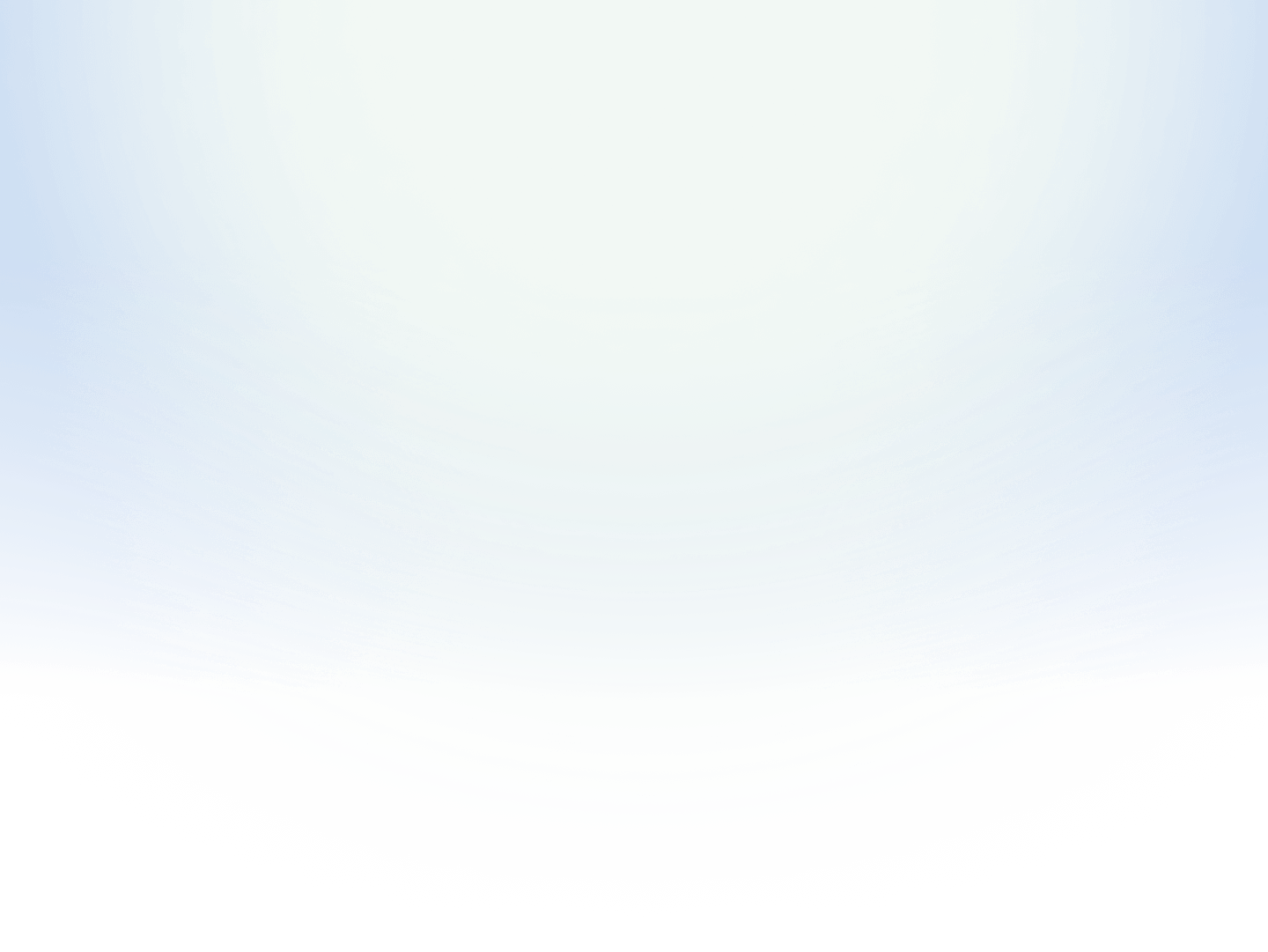
Source Code
Monitoring
Rest easy knowing your website's source code is under vigilant surveillance.
Our monitoring tool keeps you informed in real-time of any alterations to your codebase, ensuring the integrity and security of your website.
No credit card requirement No software to install


What is Source Code Monitoring?
Source Code Monitoring is a critical process that involves tracking alterations to the fundamental code of your website. This encompasses HTML, CSS, JavaScript, and other essential components.
y vigilantly monitoring these modifications, website owners and administrators can promptly detect any issues or vulnerabilities that may emerge.
This proactive approach ensures the ongoing security and functionality of your website, empowering you to stay ahead of potential threats and maintain the integrity of your digital presence.
Why is Source Code Monitoring
important?
In today's digital landscape, where website hacking and unauthorized changes are increasingly common, Source Code Monitoring plays an essential role.
Competitors, malicious actors, or automated systems may attempt to disrupt or compromise your website's code, leading to serious consequences such as data breaches, loss of trust, and damage to your brand reputation.
Identifying such threats early on is challenging, but with proactive monitoring, you can stay one step ahead and safeguard your website's integrity.

that any unauthorized modifications to your code are promptly detected and alerted, empowering you to take swift action to protect your website.

How PingWeb Safeguards Your Source Code Integrity
PingWeb's Source Code Monitoring service employs continuous surveillance of your website's source code. We consistently compare the current code with the previous version, detecting any alterations promptly.
If changes are detected, we send immediate notifications, ensuring that you stay informed about any modifications to your website's codebase in real-time.

Seamless Automation for Effortless Management
With PingWeb's automated domain monitoring, simply input your website URL, and we take care of the rest.
From tracking renewal dates to updating records and registrant details, our system ensures hassle-free management, leaving you with peace of mind.
Multiple notification Channels
Receive notifications through email, SMS, WhatsApp, Slack, and more. If you have a specific preference, let us know – we can accommodate your preferred notification method.
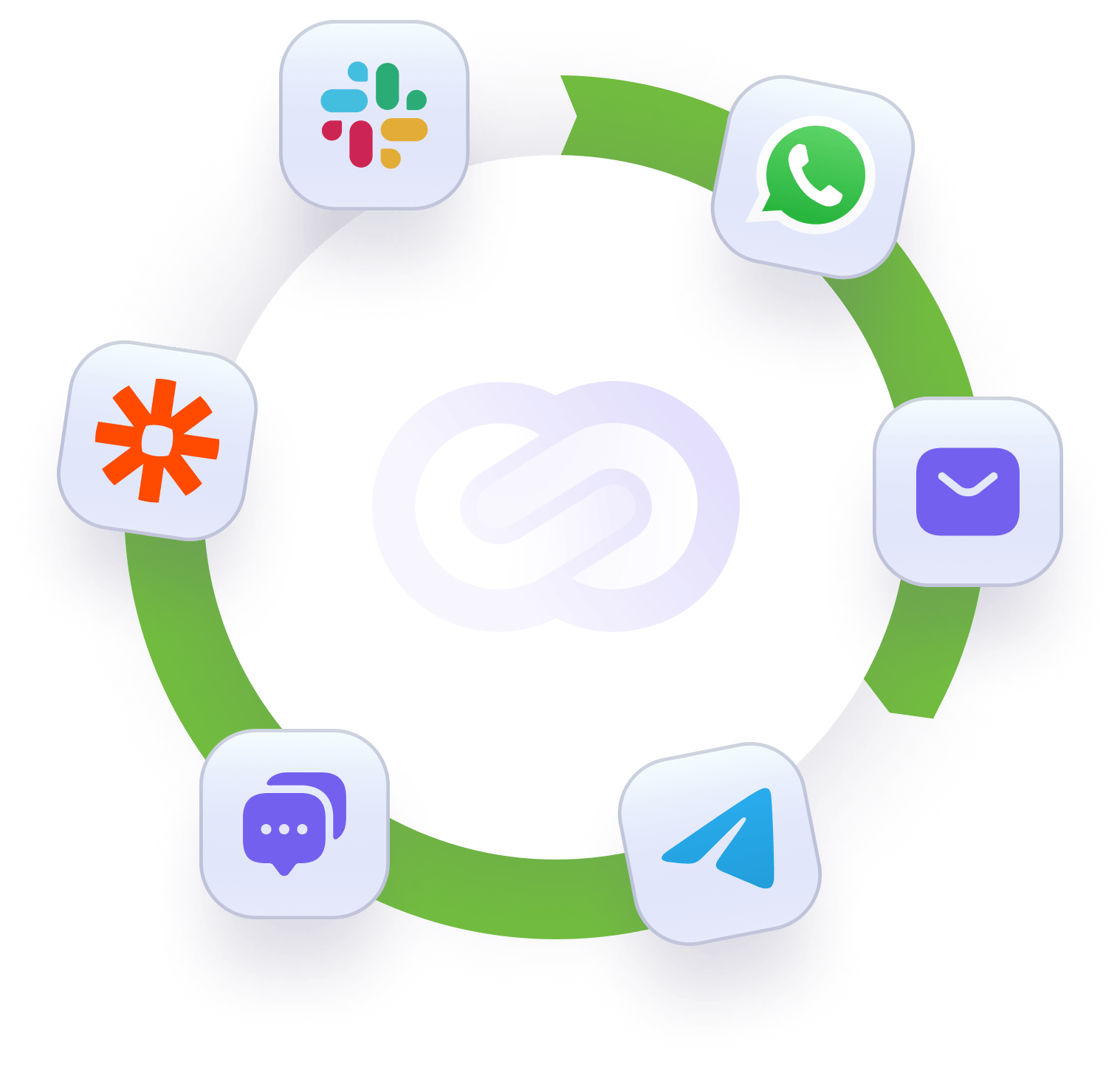
Additional Features Include
Unlock the full potential of PingWeb with our suite of additional monitoring features included in every plan.
Ensure your website's availability around the clock with PingWeb's continuous uptime monitoring. Receive instant alerts if your site experiences any downtime.
Our SSL monitoring guarantees the security of your certificates, delivering alerts for expirations and potential threats to safeguard your visitors' data.
PingWeb provides timely alerts for upcoming domain expirations, ensuring your online presence remains uninterrupted. Manage renewals seamlessly and avoid any service disruptions.
Dependable Performance
Trust in PingWeb for unparalleled reliability.




How to start
Get started in less than 3 minutes! Follow these simple steps to begin monitoring your website's uptime and performance with PingWeb:


Start by creating your PindWeb account. Sign up takes just a few moments. Once registered, add your website to begin monitoring its uptime and performance.
Free trial
Customize your monitoring preferences to receive alerts tailored to your needs. Choose your preferred notification channels, such as email, SMS, or messaging apps, to stay informed about any website issues.
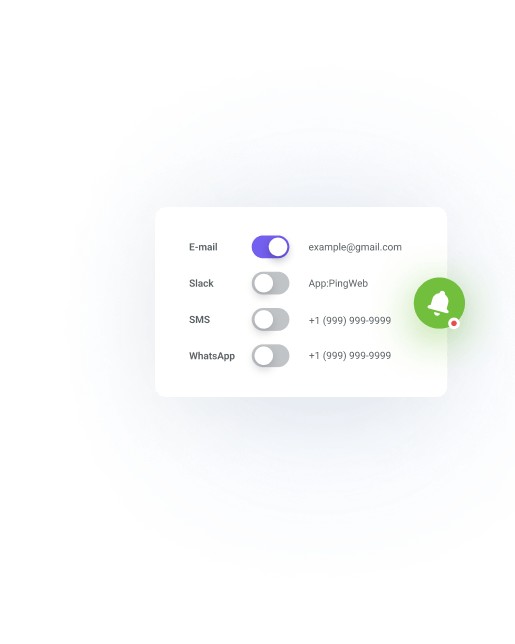


With PingWeb handling your website monitoring, you can concentrate on your business priorities.
Receive instant notifications if your website experiences any downtime, allowing you take swift action and minimize disruptions.
Source Code Monitoring actively scans your website's source code for any unauthorized changes or malicious code injections. By detecting and alerting you to these security threats in real-time, it helps prevent potential breaches, data leaks, and website defacements, ensuring the integrity and trustworthiness of your online presence.
Yes, Source Code Monitoring is designed to detect any modifications made to your website's source code, whether by unauthorized users or malware. It compares the current state of your code with previous versions, highlighting any discrepancies or suspicious activities. This proactive approach allows you to identify and mitigate security risks before they escalate into serious threats.
The frequency of Source Code Monitoring scans depends on your chosen plan, with customizable monitoring intervals available every 10, 15, or 30 minutes. You can select the monitoring frequency that best suits your website's update frequency and security requirements.
This flexibility ensures that you receive timely alerts about any changes or anomalies in your source code, enabling you to promptly address security threats and maintain the integrity of your website.
If Source Code Monitoring detects a suspicious change in your website's source code, it is essential to take immediate action to investigate and address the issue. Start by reviewing the details provided in the alert to understand the nature of the modification.
Depending on the severity of the change, you may need to revert to a previous version of your code, conduct a security audit to identify any vulnerabilities, and implement additional security measures to prevent future incidents. It's also recommended to update your passwords and review access permissions to mitigate the risk of unauthorized access.
Source Code Monitoring actively scans your website's source code for any unauthorized changes or malicious code injections. By detecting and alerting you to these security threats in real-time, it helps prevent potential breaches, data leaks, and website defacements, ensuring the integrity and trustworthiness of your online presence.
Yes, Source Code Monitoring is designed to detect any modifications made to your website's source code, whether by unauthorized users or malware. It compares the current state of your code with previous versions, highlighting any discrepancies or suspicious activities. This proactive approach allows you to identify and mitigate security risks before they escalate into serious threats.
The frequency of Source Code Monitoring scans depends on your chosen plan, with customizable monitoring intervals available every 10, 15, or 30 minutes. You can select the monitoring frequency that best suits your website's update frequency and security requirements.
This flexibility ensures that you receive timely alerts about any changes or anomalies in your source code, enabling you to promptly address security threats and maintain the integrity of your website.
If Source Code Monitoring detects a suspicious change in your website's source code, it is essential to take immediate action to investigate and address the issue. Start by reviewing the details provided in the alert to understand the nature of the modification.
Depending on the severity of the change, you may need to revert to a previous version of your code, conduct a security audit to identify any vulnerabilities, and implement additional security measures to prevent future incidents. It's also recommended to update your passwords and review access permissions to mitigate the risk of unauthorized access.

Ready to Take Control of Your Source Code Monitoring?
Get Started Today for Free!
Start 14-day Trial