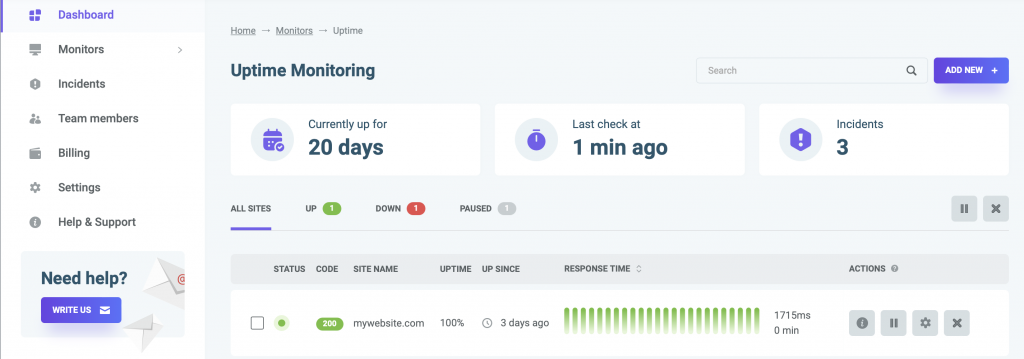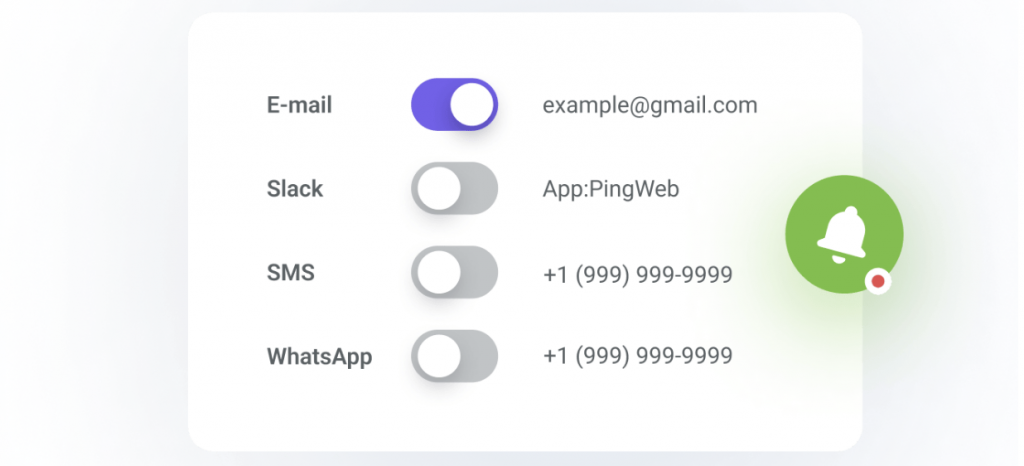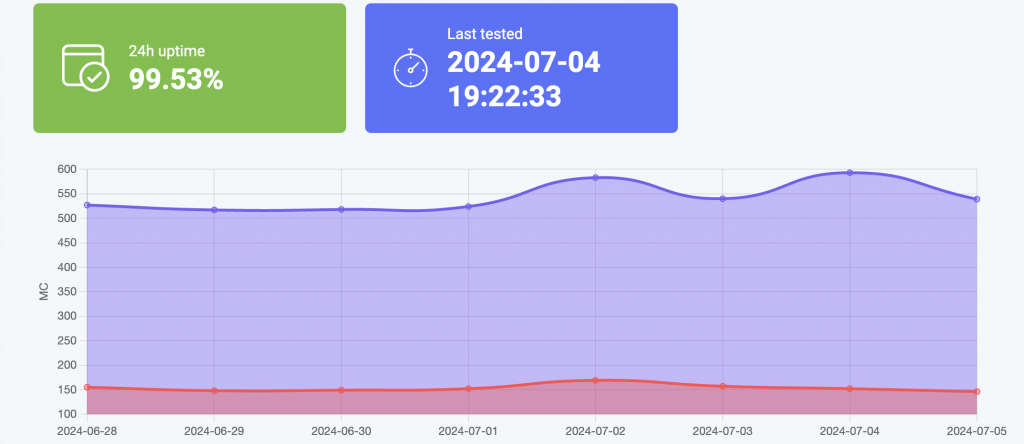In the digital age, where an online presence is critical for businesses, the reliability and availability of your website can make or break your success. Users expect seamless access to information, products, and services, making website uptime a top priority. Uptime monitoring plays a crucial role in ensuring your website remains operational, delivering a positive user experience, safeguarding brand reputation, and maximizing revenue opportunities. This comprehensive guide explores everything you need to know about uptime monitoring, its importance, key features of effective monitoring tools, real-world examples, and strategies for implementation.
- What is Uptime Monitoring?
- How Does Uptime Monitoring Work?
- Why Your Website Needs Uptime Monitoring
- Enhancing User Experience
- Protecting Revenue and Reputation
- Supporting SEO Efforts
- Key Features of Effective Uptime Monitoring Tools
- Real-Time Alerts
- Detailed Reporting and Analytics
- Multi-Channel Notification Options
- Customizable Monitoring Settings
- Real-World Examples and Case Studies
- Case Study 1: E-commerce Success Story
- Case Study 2: Service Industry Excellence
- How to Implement Uptime Monitoring
- Choosing the Right Tool
- Setting Up Uptime Monitoring
- Conclusion
- Discover PingWeb’s Uptime Monitoring Solutions
What is Uptime Monitoring?
Uptime monitoring refers to the continuous process of monitoring a website’s availability and responsiveness. It involves regularly checking the website from various locations worldwide to ensure it is accessible to users. By detecting downtime or performance issues promptly, uptime monitoring enables website owners and administrators to take proactive measures to minimize disruptions and maintain optimal performance.
How Does Uptime Monitoring Work?
- Monitoring Intervals: Uptime monitoring tools conduct checks at regular intervals, such as every minute, five minutes, or as specified by the user.
- Response Analysis: These tools send requests to the website and analyze the responses received to determine its status. Key metrics evaluated include response time, status codes (e.g., 200 OK, 404 Not Found), and page load speeds.
- Alerts and Notifications: When downtime or performance degradation is detected, uptime monitoring tools trigger alerts through multiple channels, including email, SMS, Slack, and mobile apps. Real-time notifications ensure that website owners and administrators can promptly address any issues.
Why Your Website Needs Uptime Monitoring
Enhancing User Experience
A reliable website is crucial for delivering a positive user experience. Users expect websites to load quickly and be available at all times. Uptime monitoring helps identify and resolve issues before they impact users, ensuring uninterrupted access to your website’s content and services.
Protecting Revenue and Reputation
Downtime can have significant financial implications for businesses, affecting sales, customer retention, and brand reputation. By minimizing downtime through uptime monitoring, businesses can mitigate these risks and maintain customer trust.
Supporting SEO Efforts
Search engines prioritize websites that offer a seamless user experience. Websites with frequent downtime or slow load times may experience lower search engine rankings. Uptime monitoring helps maintain optimal website performance, supporting SEO efforts and ensuring websites remain visible to potential customers.
Key Features of Effective Uptime Monitoring Tools
Real-Time Alerts
Immediate alerts are crucial during downtime incidents. Uptime monitoring tools notify website owners and administrators instantly via email, SMS, Slack, or mobile push notifications. This ensures quick response times and minimal disruption to website operations.
Detailed Reporting and Analytics
Comprehensive reporting provides insights into website uptime percentages, downtime incidents, and performance trends. Analytics help identify recurring issues, monitor website health over time, and make data-driven decisions to optimize performance.
Multi-Channel Notification Options
Effective uptime monitoring tools offer flexibility in notification settings. Users can customize alert preferences, choosing from a variety of communication channels to receive notifications tailored to their needs.
Customizable Monitoring Settings
Each website has unique monitoring requirements based on its size, traffic, and criticality. Uptime monitoring tools allow users to customize monitoring settings, including check frequencies, alert thresholds, and escalation procedures. This flexibility ensures monitoring aligns with specific business objectives and operational needs.
Real-World Examples and Case Studies
Case Study 1: E-commerce Success Story
Company: Leading online retailer
Challenge: Ensuring 24/7 availability during peak shopping seasons
Solution: Implemented uptime monitoring to monitor website performance
Outcome: Proactively identified and resolved downtime incidents, maintaining high customer satisfaction and maximizing sales during peak periods.
Case Study 2: Service Industry Excellence
Company: Global service provider
Challenge: Ensuring service delivery across multiple regions
Solution: Utilized uptime monitoring to monitor service availability
Outcome: Real-time alerts enabled prompt resolution of regional downtime issues, ensuring consistent service delivery and enhancing client satisfaction.
How to Implement Uptime Monitoring
Choosing the Right Tool
Selecting the right uptime monitoring tool is crucial for effective website management. Consider the following factors:
- Features: Look for tools with real-time alerts, detailed reporting capabilities, and customizable monitoring settings.
- Integration: Choose a tool that integrates seamlessly with your existing systems and communication platforms.
Setting Up Uptime Monitoring
- Sign Up: Register for an uptime monitoring service, such as PingWeb.
- Configure Monitors: Add your website URLs and customize monitoring settings, including check intervals and notification preferences.
- Test and Optimize: Conduct test runs to ensure monitoring settings are optimized for your website’s needs. Regularly review reports and analytics to identify areas for improvement.
Conclusion
Uptime monitoring is essential for ensuring your website remains accessible, reliable, and optimized for performance. By implementing robust monitoring tools and practices, businesses can proactively manage downtime, enhance user experience, and protect their online reputation. Whether you operate an e-commerce store, corporate website, or service-oriented platform, uptime monitoring is a critical component of your digital strategy.
Discover PingWeb’s Uptime Monitoring Solutions
At PingWeb, we specialize in providing comprehensive uptime monitoring solutions designed to meet the needs of businesses of all sizes. Our tools offer real-time alerts, detailed analytics, and customizable features to ensure your website stays online and performs optimally. Start your journey towards reliable uptime and exceptional user experience with PingWeb.
Visit PingWeb to learn more and sign up for a free trial today.